Introduction
The Apple Magic Keyboard With Touch ID is more than just a keyboard; it’s a gateway to an enhanced productivity experience. As technology continues to evolve, the demand for seamless integration between devices has never been higher. This guide aims to provide you with a comprehensive overview of the Apple Magic Keyboard With Touch ID, detailing its features, benefits, and how it stands out in the competitive market. Whether you are a student, a professional, or just someone who enjoys the Apple ecosystem, understanding the nuances of this keyboard can significantly impact your daily tasks.
In Kenya, where the tech-savvy population is continually seeking the best gadgets to enhance their work and leisure, the Apple Magic Keyboard With Touch ID is a product that deserves attention. With its sleek design and advanced features, it caters to the needs of modern users. This guide will help you navigate through the essential aspects of this keyboard, ensuring you make an informed decision that aligns with your lifestyle and budget. Let’s dive in!
What is Apple Magic Keyboard With Touch ID?
The Apple Magic Keyboard With Touch ID is an innovative wireless keyboard designed by Apple, featuring a built-in Touch ID sensor for added security and convenience. It is part of Apple’s Magic line of accessories, which are known for their sleek designs and advanced technology. This keyboard connects via Bluetooth, providing a wireless experience that reduces clutter on your desk while maintaining a stable connection.
One of the standout features of the Apple Magic Keyboard With Touch ID is its Touch ID functionality, allowing users to unlock their devices, make purchases, and access secure applications with just a touch of their finger. This feature not only enhances security but also streamlines the user experience, making it easier to navigate the Apple ecosystem.
In the Kenyan market, where the adoption of technology is rapidly increasing, the Apple Magic Keyboard With Touch ID is becoming a popular choice for those who value efficiency and security. With a price point of KSh 30,000, it is positioned as a premium accessory, appealing to professionals, creatives, and anyone who appreciates Apple’s design and functionality.
Key Features and Benefits
The Apple Magic Keyboard With Touch ID boasts a range of features that enhance its usability and appeal. Here’s a detailed breakdown of its key features and the benefits they offer:
- Touch ID Integration: The inclusion of Touch ID allows for secure authentication, making it easy to unlock your Mac or make purchases on Apple services. This feature is particularly beneficial for users who prioritize security and convenience.
- Wireless Connectivity: The keyboard connects via Bluetooth, providing a wireless experience that eliminates the hassle of cables. This is especially useful in Kenyan offices and homes where space can be limited.
- Rechargeable Battery: With a built-in rechargeable battery, the Apple Magic Keyboard With Touch ID can last for up to a month on a single charge. This feature reduces the need for constant battery replacements, saving you time and money.
- Sleek Design: The minimalist design of the keyboard complements Apple’s aesthetic, making it a stylish addition to any workspace. Its compact size is ideal for Kenyan consumers who appreciate modern design without sacrificing functionality.
- Scissor Mechanism: The keyboard features a scissor-switch mechanism that provides a stable and responsive typing experience. This is particularly beneficial for users who spend long hours typing, such as students and professionals.
- Compatibility: The Apple Magic Keyboard With Touch ID is compatible with various Apple devices, including iMacs, MacBooks, and iPads. This versatility makes it a valuable investment for those who own multiple Apple products.
Each of these features contributes to a user-friendly experience, making the Apple Magic Keyboard With Touch ID not just a tool, but an essential accessory for anyone in the Apple ecosystem.
Models and Variants
The Apple Magic Keyboard With Touch ID comes in several models and configurations, catering to different user preferences and needs. Here’s a closer look at the available options:
- Standard Model: This is the base model featuring the standard layout and Touch ID functionality. It is perfect for everyday users who need a reliable keyboard for general tasks.
- Extended Model: For those who require additional functionality, the extended model includes a numeric keypad. This is particularly useful for professionals who work with numbers, such as accountants and data analysts.
- Color Variants: While the primary color is silver, the keyboard is also available in space gray, appealing to users who prefer a darker aesthetic that matches their devices.
Choosing the right model depends on your specific needs and preferences. The standard model is sufficient for most users, while the extended version provides extra features for those who require them.
How to Choose the Right One
<pSelecting the right keyboard can significantly enhance your productivity and comfort. Here are some key factors to consider when choosing the Apple Magic Keyboard With Touch ID:
- Usage Needs: Consider how you plan to use the keyboard. If you primarily type documents and emails, the standard model will likely suffice. However, if you frequently work with spreadsheets or numerical data, the extended model with a numeric keypad may be more beneficial.
- Device Compatibility: Ensure that the keyboard is compatible with your devices. The Apple Magic Keyboard With Touch ID works seamlessly with various Apple products, but it’s essential to confirm compatibility, especially if you are using older devices.
- Design Preferences: Choose a color and design that complements your workspace. The sleek design of the keyboard can enhance the overall aesthetic of your setup, so consider what fits best with your other devices.
- Budget Considerations: At KSh 30,000, the Apple Magic Keyboard With Touch ID is a premium accessory. Assess your budget and determine if the features justify the investment for your specific needs.
- Typing Experience: If possible, test the keyboard before purchasing. The typing experience can vary significantly between models, so it’s essential to find one that feels comfortable for your typing style.
By considering these factors, you can make an informed decision that aligns with your personal and professional needs, ensuring you get the most value from your purchase.
Pros and Cons
Like any product, the Apple Magic Keyboard With Touch ID has its strengths and weaknesses. Here’s a balanced assessment of its pros and cons:
Pros:
- Enhanced Security: The Touch ID feature provides an added layer of security, which is essential in today’s digital age.
- Long Battery Life: With a rechargeable battery that lasts up to a month, users can enjoy uninterrupted usage without frequent charging.
- Seamless Integration: The keyboard works flawlessly with Apple devices, making it a perfect addition to any Apple user’s setup.
- Quality Build: The premium materials and construction ensure durability and longevity, making it a worthwhile investment.
Cons:
- Price Point: At KSh 30,000, it may be considered pricey for some users, especially when compared to other keyboards on the market.
- Limited Customization: Unlike some gaming keyboards, the Apple Magic Keyboard With Touch ID offers limited customization options for keys and backlighting.
- Connection Issues: Some users have reported occasional Bluetooth connectivity issues, which can be frustrating during use.
Overall, the pros of the Apple Magic Keyboard With Touch ID generally outweigh the cons, making it a strong contender for anyone looking for a high-quality keyboard. However, it’s essential to weigh these factors against your specific needs and budget.
vs Top Competitors
The market for keyboards is vast, with many alternatives available. Here’s how the Apple Magic Keyboard With Touch ID stacks up against some of its top competitors:
Logitech MX Keys
The Logitech MX Keys is a popular alternative known for its excellent typing experience and customizable keys. While it lacks the Touch ID feature, it offers backlighting and a more affordable price point, typically around KSh 15,000. However, it may not integrate as seamlessly with Apple devices as the Apple Magic Keyboard With Touch ID.
Microsoft Surface Keyboard
The Microsoft Surface Keyboard is another competitor that offers a comfortable typing experience and sleek design. Priced similarly to the Logitech MX Keys, it does not feature Touch ID but provides solid performance for Windows users. For Apple users, the Apple Magic Keyboard With Touch ID remains the superior choice due to its integration and security features.
Razer BlackWidow Lite
For gaming enthusiasts, the Razer BlackWidow Lite offers a mechanical typing experience with customizable RGB lighting. However, it is bulkier and may not suit those looking for a minimalist design. Additionally, it lacks the Touch ID feature, making it less secure than the Apple Magic Keyboard With Touch ID.
In summary, while there are several alternatives available, the unique features of the Apple Magic Keyboard With Touch ID, particularly its Touch ID functionality and seamless integration with Apple devices, make it a standout option for Apple users.
Tips for Maximum Value
<pTo get the most out of your Apple Magic Keyboard With Touch ID, consider the following tips:
- Regular Updates: Ensure your Mac or iPad is updated to the latest software version to maximize compatibility and performance with the keyboard.
- Proper Care: Keep the keyboard clean and free from debris to maintain its functionality. Regularly wipe it down with a soft cloth to prevent dust accumulation.
- Optimize Settings: Explore the keyboard settings on your Apple device to customize features like key repeat rates and modifier keys according to your preferences.
- Use Touch ID Wisely: Take advantage of the Touch ID feature for secure logins and purchases, ensuring you set it up correctly to enhance security.
- Battery Management: Charge the keyboard regularly to avoid unexpected downtime. Consider keeping it plugged in during long work sessions.
By following these tips, you can enhance your experience with the Apple Magic Keyboard With Touch ID and ensure you get the best value for your investment.
Frequently Asked Questions
1. Is the Apple Magic Keyboard With Touch ID compatible with Windows devices?
While the Apple Magic Keyboard With Touch ID is primarily designed for Apple devices, it can work with Windows computers. However, some features like Touch ID may not function as intended.
2. How do I connect the keyboard to my device?
To connect the Apple Magic Keyboard With Touch ID, turn it on, go to your device’s Bluetooth settings, and select the keyboard from the list of available devices. Follow the on-screen instructions to complete the pairing process.
3. What is the battery life of the keyboard?
The keyboard features a rechargeable battery that can last up to a month on a single charge, depending on usage. It is recommended to charge it regularly to ensure optimal performance.
4. Can I customize the keyboard keys?
While the Apple Magic Keyboard With Touch ID does not offer extensive key customization, you can adjust settings through your Apple device to change key functions and behavior.
5. What should I do if the keyboard is not responding?
If the keyboard is unresponsive, try turning it off and back on. If the issue persists, check the battery level and ensure it is charged. You may also need to reconnect it via Bluetooth.
6. Is it worth the investment?
If you are an Apple user who values security, design, and seamless integration, the Apple Magic Keyboard With Touch ID is a worthwhile investment. Its features justify the price for many users, especially those who spend significant time typing.
7. Where can I purchase the Apple Magic Keyboard With Touch ID in Kenya?
The keyboard is available in various electronics stores and online retailers across Kenya. Be sure to check for authorized Apple resellers to ensure you are getting a genuine product.
Final Verdict
The Apple Magic Keyboard With Touch ID is an exceptional accessory that combines security, functionality, and style. With its advanced features, including Touch ID, a sleek design, and seamless compatibility with Apple devices, it stands out as a top choice for anyone in the Apple ecosystem. While the price may be higher than some alternatives, the benefits it offers make it a worthy investment for those who prioritize quality and performance.
For Kenyan consumers looking to enhance their productivity and security, the Apple Magic Keyboard With Touch ID is a fantastic option. Don’t miss out on the opportunity to elevate your typing experience. Consider purchasing the Apple Magic Keyboard With Touch ID today and enjoy the seamless integration and advanced features it brings to your daily tasks!
Alternative Products
- IPad Magic Keyboard 13″ - KSh49,000
- Apple Magic Keyboard 12,9” - KSh36,000
- Apple Magic Mouse - KSh13,500
- Apple Magic Keyboar 11” M1/M2 - KSh36,000
- Apple Magic Mouse 3 BLK - KSh17,500
| RAM / ROM |
4/128GB |
|---|





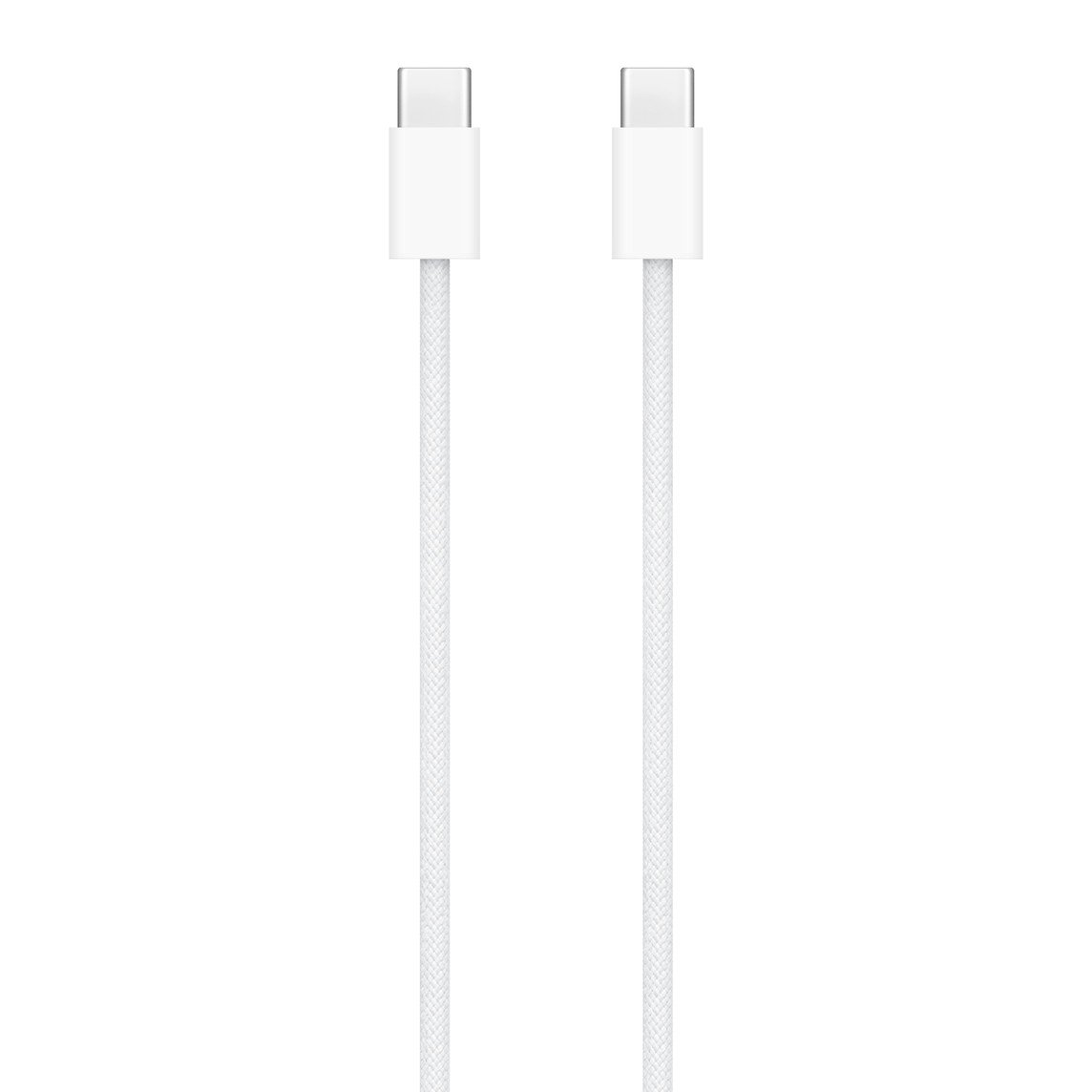

Reviews
There are no reviews yet.