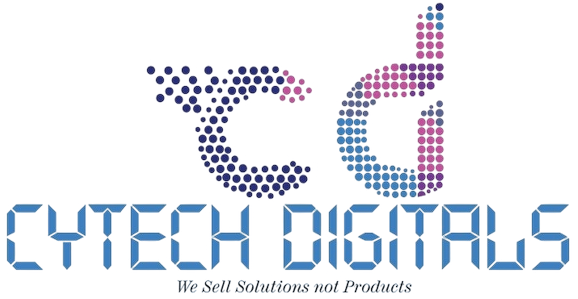Apple Pencil USB-C Review by Cytech Digitals: Pros, Cons & Features

The Apple Pencil (USB-C) is a versatile tool for taking notes, sketching, marking up documents, journaling, and more. With its pixel-perfect precision, low latency, and tilt sensitivity, it feels as natural as a pencil. This innovative accessory not only enhances your productivity but also unlocks creative potential across various applications. Whether you are a student, professional, or artist, the Apple Pencil (USB-C) can significantly elevate your digital experience.
The Apple Pencil (USB-C) is meticulously designed. It effortlessly pairs and charges via a USB-C Charge Cable and magnetically attaches to the side of the iPad for easy storage, making it a versatile and user-friendly tool. This seamless integration with the iPad ecosystem ensures that you can focus on your work without worrying about connectivity issues.
Additionally, the Apple Pencil (USB-C) is a versatile companion, supporting Apple Pencil hover when used with a wide range of iPad models, including the iPad Pro 13-inch (M4), iPad Pro 11-inch (M4), iPad Pro 12.9-inch (6th generation), iPad Pro 11-inch (4th generation), iPad Air 13-inch (M2), and iPad Air 11-inch (M2). This versatility empowers you to unleash your creativity across various devices, making it an essential tool for anyone who values precision and efficiency.
Discover the Unique Selling Points of the Apple Pencil USB-C
- Pixel-Perfect Precision: Provides incredibly precise control for detailed writing and drawing, making it ideal for artists and professionals alike.
- Low Latency: Offers a smooth and responsive experience, making it feel as natural as using a traditional pencil. This is particularly beneficial for real-time sketching and note-taking.
- Tilt Sensitivity: Allows for shading and other effects by tilting the Pencil, enhancing your creative options and making it easier to create depth in your artwork.
- Magnetic Attachment: Attaches magnetically to the side of compatible iPads for easy storage and charging, ensuring that your Pencil is always within reach.
- USB-C Charging: Pairs via a USB-C charge cable, ensuring compatibility with newer Apple devices and offering a fast charging solution.
- Apple Pencil Hover: Supports hover functionality on compatible iPads, allowing you to preview your mark before making it, which is especially useful for graphic design and precise editing.
- Compatibility: Includes the iPad Pro 13-inch (M4), iPad Pro 12.9-inch (6th generation), iPad Pro 11-inch (M4), iPad Air 13-inch (M2), and more, making it a versatile accessory for various users.
Apple Pencil (USB-C) Features, Specifications and Price in Kenya
| Brand | Apple |
| Model Name | Pencil (USB-C) 3rd Gen |
| Technical Specs |
Dimensions
Connections
Other Features
|
| System Requirements | iPadOS 17.1.1 or later |
| Compatibility | iPad Models
|
| Color | White |
| What is in the Box? | Apple Pencil (USB-C) |
Pricing Analysis and Availability in Kenya
The current price of the Apple Pencil (USB-C) in Kenya is approximately KSh 14,500. This pricing positions it as a premium accessory, reflecting its advanced features and functionality. When considering the investment in an Apple Pencil, it’s essential to weigh the features against your specific needs. The Pencil’s capabilities make it a worthwhile purchase for professionals and creatives who rely on precision and efficiency in their work.
In the Kenyan market, the Apple Pencil (USB-C) is available through various authorized retailers and online platforms. It is essential to purchase from reputable sellers to ensure product authenticity and warranty coverage. Additionally, keep an eye out for promotional offers or discounts, especially during major shopping seasons, which can provide significant savings.
Competitor Comparison
When considering the Apple Pencil (USB-C), it’s important to look at its competitors to understand its position in the market. Here’s a comparison with some notable alternatives:
- Logitech Crayon: A popular alternative, especially for educational purposes. The Logitech Crayon is less expensive, priced around KSh 8,500. It offers similar features, like palm rejection and tilt sensitivity, but lacks pressure sensitivity, which may be a dealbreaker for professional artists.
- Adonit Note+: This stylus is priced around KSh 10,000 and offers pressure sensitivity and customizable shortcut buttons. While it’s compatible with a range of devices, it may not provide the same seamless integration with iPads as the Apple Pencil.
- Wacom Bamboo Sketch: Targeted at designers and artists, this stylus is priced around KSh 12,000. It offers pressure sensitivity and a fine tip, making it ideal for detailed work. However, it requires Bluetooth pairing and is not as user-friendly as the Apple Pencil.
Overall, while there are alternatives available, the Apple Pencil (USB-C) stands out for its seamless integration with the iPad ecosystem, low latency, and advanced features, making it a top choice for creatives and professionals.
Use Cases: How the Apple Pencil Fits into Your Lifestyle
The Apple Pencil (USB-C) is versatile and can fit into various lifestyles and professions. Here are some specific use cases that highlight its benefits:
- Students: The Apple Pencil is perfect for taking notes during lectures, annotating PDFs, and creating digital flashcards. Its precision makes it easy to highlight important information and organize study materials.
- Artists: For digital artists, the Apple Pencil offers a natural drawing experience with its tilt and pressure sensitivity. Whether you’re sketching, painting, or creating detailed illustrations, the Pencil enhances your creative workflow.
- Professionals: In a corporate environment, the Apple Pencil can be used for marking up documents, signing contracts, and making presentations more interactive. Its ability to pair with various apps makes it a valuable tool for enhancing productivity.
- Educators: Teachers can use the Apple Pencil to create engaging lesson plans, annotate student work, and provide feedback directly on digital submissions. This interactive approach can enhance student learning experiences.
- Casual Users: Even if you’re not an artist or a student, the Apple Pencil can enhance your everyday tasks, such as navigating your iPad, making quick sketches, or jotting down notes.
Maintenance Tips for Your Apple Pencil (USB-C)
To ensure the longevity and performance of your Apple Pencil, consider the following maintenance tips:
- Keep It Charged: Regularly charge your Apple Pencil to maintain battery health. Avoid letting it completely drain before recharging.
- Clean the Tip: The tip of the Apple Pencil can accumulate dirt and grime over time. Use a soft, lint-free cloth to clean it regularly.
- Store Properly: When not in use, store your Apple Pencil in a safe place. The magnetic attachment to the iPad is convenient, but ensure it’s not exposed to extreme temperatures or moisture.
- Update iPadOS: Keeping your iPad updated ensures compatibility and access to the latest features for your Apple Pencil.
Frequently Asked Questions (FAQ)
1. Is the Apple Pencil (USB-C) compatible with all iPads?
No, the Apple Pencil (USB-C) is compatible with specific iPad models, including the iPad Pro models and the iPad Air (M2). Always check compatibility before purchasing.
2. How do I charge the Apple Pencil (USB-C)?
The Apple Pencil charges via a USB-C connection, using the included charge cable. Simply plug it into a USB-C power adapter or your computer.
3. Can I use the Apple Pencil with other devices?
The Apple Pencil (USB-C) is designed specifically for iPads and may not work with other devices. Ensure that your iPad is compatible before using the Pencil.
4. What should I do if my Apple Pencil is not responding?
If your Apple Pencil is unresponsive, try the following troubleshooting steps:
- Ensure it is charged.
- Disconnect and reconnect it from your iPad’s Bluetooth settings.
- Restart your iPad.
- If the issue persists, consider contacting Apple Support for assistance.
5. Can I replace the tip of the Apple Pencil?
Yes, the tip of the Apple Pencil is replaceable. You can purchase replacement tips from authorized retailers or online stores.
Conclusion
The Apple Pencil (USB-C) is more than just a stylus; it’s a powerful tool that enhances creativity and productivity across various fields. With its impressive features, seamless integration with iPads, and versatility, it stands out as a top choice for anyone looking to elevate their digital experience. Whether you’re a student, artist, or professional, investing in the Apple Pencil (USB-C) can significantly improve your workflow and creative output.
As you consider your purchase, weigh the benefits against your specific needs and explore the various options available in the Kenyan market. With the right tools, you can unlock your full potential and make the most of your iPad experience.
Alternative Products
- Apple Magic Mouse - KSh13,500
- Apple Magic Trackpad Lighting - KSh19,500
- iPad Pro 13 inch M4 Magic Keyboard - KSh46,000
- Apple Magic Trackpad Type c - KSh23,000
- Apple Pencil 1 - KSh18,500