Apple Pencil 2 Review by Cytech Digitals: Pros, Cons & Features
Overview
- Apple Pencil (2nd generation) delivers pixel-perfect precision and industry-leading low latency, making it great for drawing, sketching, coloring, taking notes, marking up PDFs, and more. And it’s as easy and natural to use as a pencil.
- Apple Pencil (2nd generation) also allows you to change tools without setting it down, thanks to its intuitive touch surface that supports double-tapping. And it pairs, charges, and stores magnetically on the side of your iPad.
- Apple Pencil (2nd generation) supports Apple Pencil hover¹ when used with iPad Pro 12.9-inch (6th generation) and iPad Pro 11-inch (4th generation).
What’s in the Box
- Apple Pencil (2nd generation)
Tech Specs
- Length: 6.53 inches (166 mm)
- Diameter: 0.35 inch (8.9 mm)
- Weight: 0.64 ounce (18.2 grams)
Connections
- Bluetooth
Other Features
- Magnetically attaches and pairs
Compatibility
iPad Models
- iPad Pro 12.9-inch (6th generation)
- iPad Pro 12.9-inch (5th generation)
- iPad Pro 12.9-inch (4th generation)
- iPad Pro 12.9-inch (3rd generation)
- iPad Pro 11-inch (4th generation)
- iPad Pro 11-inch (3rd generation)
- iPad Pro 11-inch (2nd generation)
- iPad Pro 11-inch (1st generation)
- iPad Air (5th generation)
- iPad Air (4th generation)
- iPad mini (6th generation)
Comprehensive Buying Guide for Apple Pencil 2
When considering the purchase of the Apple Pencil 2, it’s essential to evaluate various factors to ensure it meets your needs. This guide will help you navigate through the important aspects of the Apple Pencil 2, including its features, compatibility, pricing, and how it compares to other styluses available in the Kenyan market.
1. Understanding the Features of Apple Pencil 2
The Apple Pencil 2 is designed with advanced features that enhance user experience. Here are the key features:
- Precision and Responsiveness: The Apple Pencil 2 offers pixel-perfect precision and a low latency rate, making it ideal for artists and note-takers alike. The responsiveness allows for smooth and natural strokes, whether you are sketching or writing.
- Double-Tap Functionality: One of the standout features of the Apple Pencil 2 is its double-tap functionality, which allows users to switch between tools without needing to put the pencil down. This is particularly useful during creative tasks where efficiency is key.
- Magnetic Attachment: The magnetic design allows the pencil to attach to the side of compatible iPads for easy storage and charging. This feature not only keeps the Pencil secure but also ensures it is always charged and ready for use.
- Compatibility with Hover Feature: When used with the iPad Pro 12.9-inch (6th generation) and iPad Pro 11-inch (4th generation), the Apple Pencil 2 supports a hover feature that enhances precision when selecting items on the screen.
2. Compatibility with iPads
The Apple Pencil 2 is compatible with several iPad models, making it a versatile tool for various users. Below is a list of compatible devices:
- iPad Pro 12.9-inch (6th generation)
- iPad Pro 12.9-inch (5th generation)
- iPad Pro 12.9-inch (4th generation)
- iPad Pro 12.9-inch (3rd generation)
- iPad Pro 11-inch (4th generation)
- iPad Pro 11-inch (3rd generation)
- iPad Pro 11-inch (2nd generation)
- iPad Pro 11-inch (1st generation)
- iPad Air (5th generation)
- iPad Air (4th generation)
- iPad mini (6th generation)
Before purchasing, ensure that your iPad model is compatible with the Apple Pencil 2 to maximize its functionality.
3. Pricing and Availability in Kenya
As of 2025, the Apple Pencil 2 is priced at approximately KSh 16,500 in Kenya. This price may vary slightly depending on the retailer and any ongoing promotions. It’s advisable to purchase from authorized Apple dealers or reputable electronics stores to ensure you receive a genuine product.
In the Kenyan market, the Apple Pencil 2 is widely available in major electronics stores and online platforms. Always check for warranty and return policies when making your purchase to safeguard your investment.
4. Comparing Apple Pencil 2 with Competitors
While the Apple Pencil 2 is a top choice for many, it’s important to consider other stylus options available in the market. Below is a comparison of the Apple Pencil 2 with two notable competitors:
1. Logitech Crayon
The Logitech Crayon is a popular alternative to the Apple Pencil 2. Here are some key points of comparison:
- Price: The Logitech Crayon is generally more affordable, priced around KSh 10,000.
- Compatibility: It is compatible with a wide range of iPad models but lacks some advanced features like pressure sensitivity and the double-tap function.
- Durability: The Crayon is designed with a robust build, making it suitable for younger users or those who may drop their stylus.
2. Adonit Note-M
The Adonit Note-M is another contender in the stylus market, offering a different set of features:
- Price: The Adonit Note-M is priced around KSh 8,500, making it one of the more budget-friendly options.
- Features: It includes a built-in mouse function, which can be beneficial for users who switch between writing and navigating.
- Compatibility: It works with various iPad models but does not support the same level of precision as the Apple Pencil 2.
5. Use Cases for Apple Pencil 2 in Kenya
The Apple Pencil 2 is not just a tool for artists; it has a wide range of applications that can be beneficial for different user groups in Kenya:
- Students: The Apple Pencil 2 is perfect for students who want to take notes efficiently. It allows for easy highlighting and annotation of PDFs, making study sessions more productive.
- Professionals: For professionals in design, architecture, and engineering, the Apple Pencil 2 offers precision that is essential for creating detailed designs and sketches.
- Teachers: Educators can use the Apple Pencil 2 to create engaging lessons by marking up documents or drawing illustrations directly on their iPads during presentations.
- Creatives: Artists and illustrators can take full advantage of the Pencil’s pressure sensitivity and precision to create stunning digital artwork.
6. Maintenance Tips for Apple Pencil 2
To ensure the longevity of your Apple Pencil 2, consider the following maintenance tips:
- Keep it Charged: Regularly check the battery level and charge your Apple Pencil to prevent it from running out of power when you need it most.
- Use a Protective Case: Consider investing in a protective case or sleeve to prevent damage from drops or scratches.
- Clean Regularly: Wipe the tip and body of the Apple Pencil with a soft, lint-free cloth to keep it clean and functioning properly.
7. Troubleshooting Common Issues
If you encounter issues with your Apple Pencil 2, here are some troubleshooting tips:
- Connection Problems: If your Apple Pencil 2 is not connecting to your iPad, try unpairing and then re-pairing it through Bluetooth settings.
- Charging Issues: Ensure that the Pencil is securely attached to the iPad for charging. If it doesn’t charge, check for debris on the magnetic connection points.
- Unresponsive Tip: If the tip is unresponsive, try replacing it with a new one, as wear and tear can affect performance.
8. Frequently Asked Questions (FAQs)
Here are some common questions and answers regarding the Apple Pencil 2:
- Q: Does the Apple Pencil 2 work with all iPads?
A: No, the Apple Pencil 2 is only compatible with specific iPad models. Please refer to the compatibility list above to ensure your device works with the Pencil. - Q: How long does the battery last on the Apple Pencil 2?
A: The Apple Pencil 2 can last up to 12 hours on a full charge, depending on usage. - Q: Can I use the Apple Pencil 2 for gaming?
A: While it is primarily designed for drawing and note-taking, some users may find it useful for certain games that support stylus input. - Q: Is the Apple Pencil 2 worth the investment?
A: If you frequently use your iPad for creative tasks or note-taking, the Apple Pencil 2 is a valuable tool that can enhance your productivity and creativity.
Alternative Products
- Apple AirTag 4Pack - KSh15,000
- Apple Magic Mouse 3 BLK - KSh17,500
- Apple Magic Trackpad Lighting - KSh19,500
- Apple Pencil 1 - KSh15,000
- Apple Magic Mouse 3 Silver - KSh12,500
| RAM / ROM |
4/128GB |
|---|



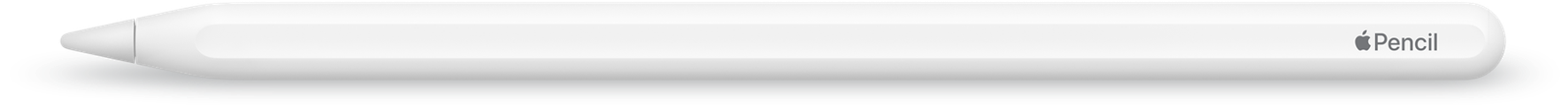


Reviews
There are no reviews yet.