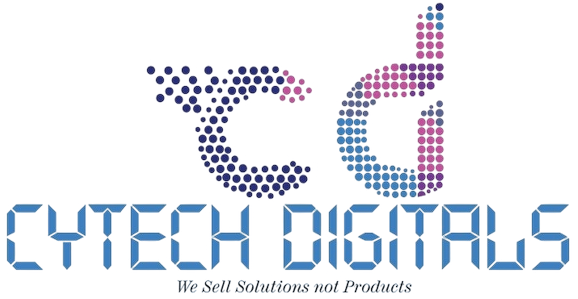PS5 DualSense Wireless Controller
As the flagship controller for Sony’s PlayStation 5, the DualSense Wireless Controller represents a significant leap forward from its predecessor, the PS4’s DualShock 4. Launched on 30th October 2020, the DualSense has quickly become a favorite among gamers, not only for its enhanced ergonomics but also for its groundbreaking features that enhance the overall gaming experience. The controller’s haptic feedback and adaptive triggers create a more immersive environment, allowing players to feel the game in ways that were previously unimaginable. The DualSense is designed for comfort, with a sturdy build that fits well in the hands, making it ideal for long gaming sessions. Additionally, it includes a built-in microphone and a 3.5mm audio jack, enabling seamless communication with friends during online gameplay.
Whether you are playing on a PS5 or using the DualSense on a PC, the controller offers versatility without compromising performance. The PS Remote Play feature allows you to connect to your PS4 or PS5 console via Wi-Fi, providing flexibility in how and where you play. To connect or charge the controller, you can use the USB cable that comes with the PS5 console. It’s important to note that controllers are sold separately, so be sure to acquire your DualSense if you’re looking to enhance your gaming experience.
PS5 DualSense Wireless Controller Features, Technical Specifications, and Price in Kenya
| Brand | Sony PlayStation5 (PS5) |
| Product Name | DualSense Wireless Controller |
| Manufacturer | Sony |
| Release Date | 30th October 2020 |
| Dimensions | 3 x 7 x 8 inches |
| Weight | 431g |
| Type | Gaming Accessory |
| Language | English |
| Compatibility |
|
| Supported devices | Devices with macOS 11.3, iOS 14.5, iPadOS 14.5 or tvOS 14.5 or later |
| Battery | 1 Lithium Polymer battery is required. (included) |
Product Description
Design
The design of the DualSense controller is one of its standout features. Building on the success of the PS4’s DualShock 4, the DualSense offers a more ergonomic shape that fits comfortably in the hands of gamers. The thumbsticks are positioned similarly to the DualShock 4, allowing for a familiar feel, while the touch panel remains conveniently located at the top. The lightbar has been redesigned and is now positioned on either side of the touch panel, providing better visibility and functionality. The overall aesthetic is sleek and modern, making it a visually appealing addition to your gaming setup.
The Haptic Feedback
One of the most innovative aspects of the DualSense is its haptic feedback technology. Unlike traditional rumble motors, the DualSense is equipped with dual actuators that provide a more nuanced and responsive feedback experience. This means that gamers can feel the differences in terrain, the impact of in-game actions, and even the recoil of weapons in a much more realistic manner. For example, if you’re traversing through a muddy field, the controller will simulate the feeling of resistance, immersing you deeper into the game. This feature not only enhances gameplay but also adds a layer of emotional connection to the gaming experience.
Adaptive Triggers
The adaptive triggers on the L2 and R2 buttons are another game-changer. These triggers can adjust their resistance, providing different levels of force and tension based on the in-game actions. For instance, pulling back on a bowstring will feel progressively tighter, while accelerating a vehicle will offer a more responsive and tactile experience. This technology allows players to feel more connected to their actions on screen, making gameplay more engaging and interactive.
Built-in Microphone and Headset Jack
The DualSense controller includes a built-in microphone, allowing you to communicate with friends easily during online gaming sessions. With the dedicated mute button, you can quickly switch voice capture on and off, ensuring that your gaming experience is uninterrupted. Additionally, the 3.5mm headset jack provides the option to connect your favorite headphones or headset, enhancing audio quality and communication clarity. This feature is particularly useful in multiplayer games where communication is key to victory.
Connectivity
For gamers who enjoy flexibility, the DualSense controller supports PS Remote Play. This feature requires a Remote Play app connected to your PS4 or PS5 console via Wi-Fi, allowing you to play games remotely. To ensure optimal performance, a wired connection via a LAN cable is recommended for the console. The controller can also connect to devices running macOS 11.3, iOS 14.5, iPadOS 14.5, or tvOS 14.5 or later, making it a versatile accessory for various platforms. However, it’s important to note that the USB cable needed for charging or connecting the controller is not included in the package, so be sure to keep your PS5’s cable handy.
Charging and Battery Life
Charging the DualSense controller is convenient, as you can charge up to two controllers simultaneously without needing to connect them to your PS5 console. The PlayStation team has made significant improvements in battery life compared to previous models, allowing for longer gaming sessions without frequent interruptions for charging. Although the battery life is generally satisfactory, it can vary depending on usage and the intensity of the features being utilized, such as haptic feedback and adaptive triggers.
Pros and Cons of PlayStation5 DualSense Wireless Controller
Pros
- Eye-catching and ergonomic design
- Built-in microphone for easy communication
- 3.5mm jack port for headset connectivity
- Sturdy and comfortable for extended gaming sessions
- Innovative haptic feedback and adaptive triggers enhance gameplay
- Premium feel with satisfying heft
Cons
- Battery longevity could use improvement
- Microphone quality is decent but may not replace a dedicated headset
Buying Guide: How to Choose the Right Controller for Your Gaming Needs
When considering a controller purchase, especially in the Kenyan market, there are several factors to take into account. The Sony PlayStation 5 DualSense Wireless Controller is an excellent choice, but understanding your specific needs will help you make the best decision. Here are key aspects to consider:
1. Compatibility
Ensure that the controller you choose is compatible with your gaming setup. The DualSense controller is designed for the PS5 and is also compatible with PC. However, it is not compatible with the PS4, which is an important consideration if you own multiple consoles. If you plan to switch between devices, the DualSense offers great versatility.
2. Features
Evaluate the features that matter most to you. The DualSense’s haptic feedback and adaptive triggers provide a level of immersion that can significantly enhance your gaming experience. If you enjoy fast-paced action games or titles that rely heavily on environmental interaction, these features will be particularly beneficial. Additionally, the built-in microphone and headset jack allow for seamless communication in multiplayer games.
3. Design and Comfort
Comfort is crucial, especially for long gaming sessions. The DualSense controller is designed with ergonomics in mind, ensuring a comfortable grip. Consider how the controller feels in your hands and whether it suits your grip style. If possible, try out the controller in-store to see if it meets your comfort preferences.
4. Price and Availability
The current price of the DualSense controller in Kenya is approximately KSh 10,000. When purchasing, check various retailers for availability and potential discounts. Prices may vary depending on the store, and it’s wise to compare options before making a purchase.
5. User Reviews and Feedback
Before buying, take the time to read user reviews and feedback. This can provide insight into the controller’s performance, durability, and any potential issues. Online forums, gaming communities, and retailer websites often feature customer reviews that can help inform your decision.
Comparison with Competitors
While the DualSense controller is a standout product, there are other controllers on the market worth considering. Here, we compare the DualSense with its closest competitors:
1. Xbox Series X Controller
The Xbox Series X controller is known for its robust build and compatibility across multiple devices, including PC and Xbox consoles. While it lacks the advanced haptic feedback and adaptive triggers of the DualSense, it offers a comfortable grip and reliable performance. The Xbox controller is a great choice for gamers who prioritize versatility and a traditional layout.
2. Razer Wolverine Ultimate
The Razer Wolverine Ultimate is a premium wired controller designed for competitive gaming. It features customizable buttons, RGB lighting, and a comfortable design. While it does not have haptic feedback or adaptive triggers, its customizable features may appeal to serious gamers looking for an edge in competitive play. However, it is primarily compatible with Xbox and PC, limiting its versatility compared to the DualSense.
3. Nintendo Switch Pro Controller
The Nintendo Switch Pro Controller is an excellent choice for Switch gamers, offering a comfortable grip and solid battery life. While it lacks the advanced features of the DualSense, it is a reliable option for Nintendo titles. If you own a Nintendo Switch alongside your PS5, consider this controller for its unique compatibility.
Use Cases in the Kenyan Market
The gaming landscape in Kenya is rapidly evolving, with more gamers seeking high-quality experiences. The DualSense controller is well-suited for various gaming scenarios:
1. Local Multiplayer Gaming
In Kenya, local multiplayer gaming is popular, especially during social gatherings. The DualSense controller’s built-in microphone allows players to communicate easily, enhancing the fun of competitive gaming with friends. Whether playing FIFA, Call of Duty, or other multiplayer titles, the DualSense adds an immersive layer to the experience.
2. Remote Gaming
With the rise of remote work and online gaming, the PS Remote Play feature of the DualSense controller allows gamers to connect to their consoles from anywhere with a stable internet connection. This is particularly beneficial for gamers in urban areas where commuting times can be lengthy. You can enjoy your favorite games without being tied to your console.
3. Streaming and Content Creation
For aspiring streamers and content creators in Kenya, the DualSense controller’s features make it an excellent choice for creating engaging gaming content. The built-in microphone allows for easy commentary, while the immersive haptic feedback can enhance the viewer’s experience. Gamers looking to build a following on platforms like Twitch or YouTube will find the DualSense a valuable tool.
Maintenance Tips for Your DualSense Controller
To ensure the longevity of your DualSense controller, consider the following maintenance tips:
1. Regular Cleaning
Keep your controller clean by regularly wiping it down with a soft, dry cloth. Avoid using harsh chemicals or abrasive materials, as these can damage the surface. Pay special attention to the thumbsticks and buttons, as dirt and grime can accumulate over time.
2. Avoid Overcharging
While the DualSense has improved battery management, it’s still a good practice to avoid overcharging. Disconnect the controller once it reaches full charge to prolong battery life. If you notice a decrease in battery performance, consider recalibrating the battery by fully draining it and then charging it again.
3. Store Properly
When not in use, store your controller in a cool, dry place to prevent damage. Avoid exposing it to extreme temperatures or direct sunlight, as this can affect its performance and longevity.
Frequently Asked Questions (FAQs)
1. Is the DualSense controller compatible with PC?
Yes, the DualSense controller is compatible with PC. You can connect it via Bluetooth or USB cable to enjoy gaming on your computer.
2. Can I use the DualSense controller on PS4?
No, the DualSense controller is not compatible with the PS4. It is designed specifically for the PS5 and PC.
3. How long does the battery last on the DualSense controller?
The battery life of the DualSense controller varies depending on usage, but it typically lasts around 10 to 12 hours on a full charge. Features like haptic feedback and adaptive triggers may impact battery life.
4. Can I customize the DualSense controller settings?
Yes, you can customize various settings for the DualSense controller through the PS5 system settings, including button mapping and sensitivity adjustments.
5. What should I do if my DualSense controller is not connecting?
If your controller is not connecting, try resetting it by pressing the reset button located on the back of the controller. Ensure that your console or PC is updated and within range for Bluetooth connectivity.
Conclusion
The Sony PlayStation 5 DualSense Wireless Controller is a remarkable gaming accessory that enhances the overall gaming experience with its innovative features and ergonomic design. Whether you’re a casual gamer or a competitive player, the DualSense offers a level of immersion and comfort that is hard to beat. With a price of approximately KSh 10,000, it represents a great investment for anyone looking to elevate their gaming experience. By considering your specific needs, exploring alternatives, and keeping maintenance tips in mind, you can make the most of your DualSense controller and enjoy countless hours of gaming.
Alternative Products
- PS5 Disk Drive - KSh22,000
- Xbox Series X 1TB - KSh65,000
- Sony PlayStation 5 Pro - KSh105,000
- Nintendo Switch – OLED Model - KSh40,000
- Meta Oculus Quest 3 128GB - KSh68,000